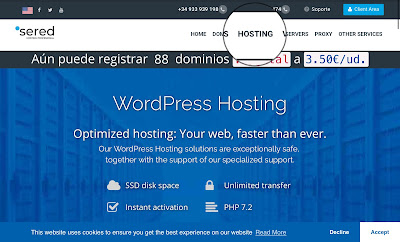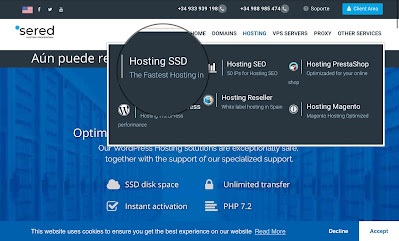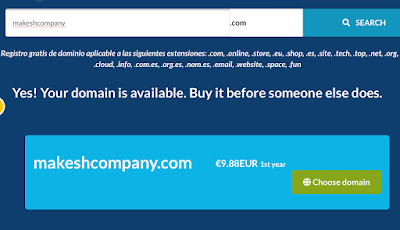How to install different fonts on your computer
You are bored of making the presentations always the same, with the typical calligraphies like Georgia, Arial, Helvetica... Well, in this post we show you how you can change that!
It's very easy, here are the steps to follow:
🔵 First, enter the following web page called DaFont: https://www.dafont.com/
🔵 If you have already logged in, select the type of calligraphy you want at the top, it can be modern, medieval, from the old school, and many more. When you choose the font you want you can change some characteristics below, such as the size.
🔵 Have you seen any type of font that you like? Well, it's time to press the button on the right where it says "Download".
🔵 You open the file on your computer and click on the top button where it says "install". Great! You are now ready to use more fonts and make your presentations or works more original.